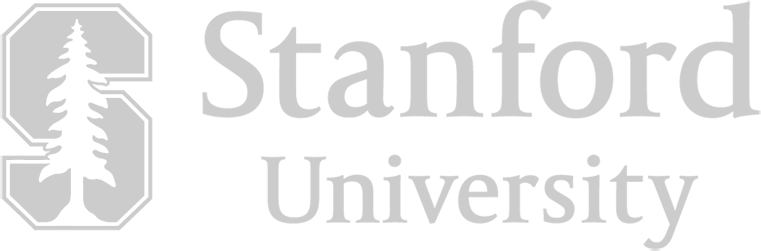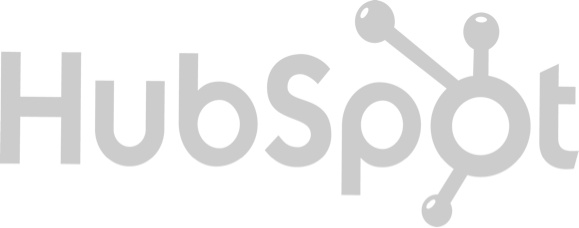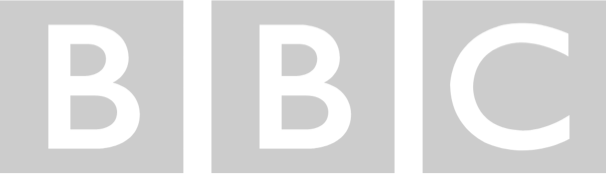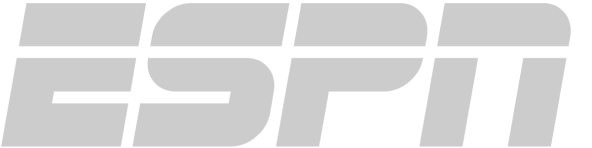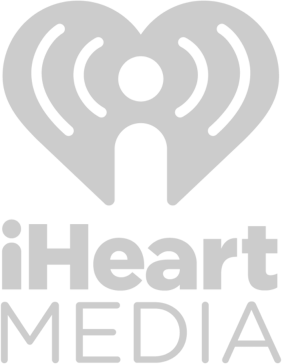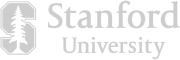How Studio Sound works
What’s all this about a “regenerative speech effect?”
Other audio and video editing tools offer noise removal that’s destructive — they strip out the noise, but they take a little of your voice with them, often leaving it sounding tinny, or distant. When we say Studio Sound is regenerative, we mean it strips away the noise and then rebuilds your voice, to make it sound like it should, in a clean recording environment.
How does it do that?
Using a very advanced (but benevolent) kind of artificial intelligence. Descript research scientists (also benevolent) trained a computer model to recognize sounds that distract the human ear from speech — background noise, echo, reverb, and so on. Then they taught it to create those sounds. And then they reversed the process, so it could learn to remove all the sound you don’t want, leaving the stuff you do. That’s a highly simplified version, but the rest is highly proprietary (plus, nobody understands it except the researchers).
Even if I admit that’s kind of cool, why should I care?
Because Studio Sound enables you to record anywhere, on any microphone, and still come out of it with clean, crips, high-quality audio. It solves one of the most vexing challenges creators face: how to deal with bad audio quality in post-production.
Why should I use your fancy Studio Sound thing?
I’m a trained audio engineer. Because it can save you enormous amounts of time. Rather than spending a half hour carefully scrubbing out background sounds from the voiceover for your podcast or video, you can do it in a single click. Then you can still adjust levels, add EQ, and do all the other things you do to make audio sound amazing. We’re just helping you skip one of the most annoying parts.
My voice sounds slightly unnatural after I apply Studio Sound. Can I fix that?
Yes. In regenerating your voice Studio Sound may leave it sounding a little low (ironically, it may sound more like the voice you hear in your head than the voice you actually emit). The best way to address is this is by using the Studio Sound intensity dial. It’s preset at 100 by default. If you’re voice sounds weird, try reducing the intensity until it sounds normal or the background noise starts to leak in.
How can I use it?
On your podcast, vlog, tutorials, product demos, you name it. If your an audio or video editor, Studio Sound can speed up your workflow on everything from audio editing to recording to scheduling — no more waiting until you or your guest can be in the perfect recording location.
How do I get Studio Sound?
You can use the tool at the top of this page — but it only works on 5 minutes or less of audio. To use it on audio or a video file of any length, download the Descript app for free. Studio Sound is available on all accounts, even our free account.